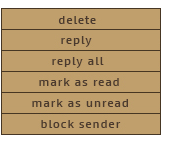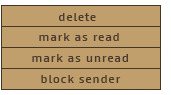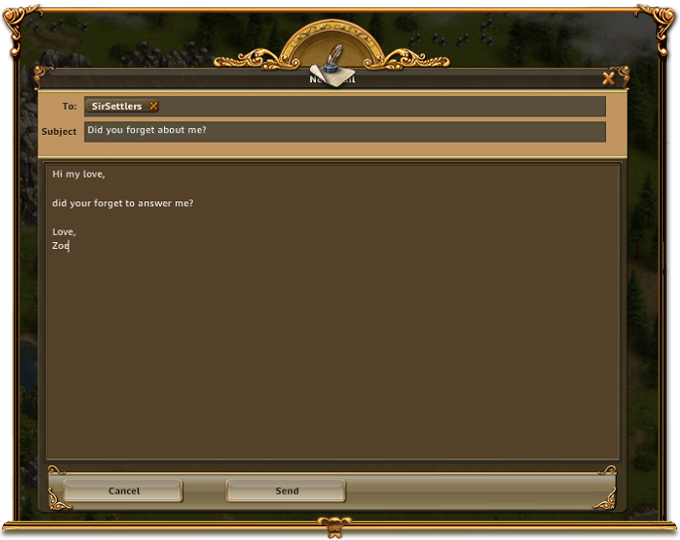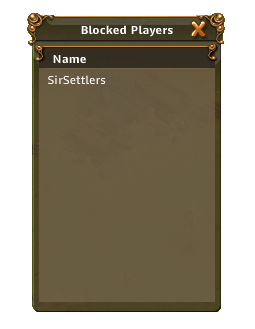Dear Settlers!
The in-game mail system will receive a new interface and as such, there are many improvements planned. With the new design and functions, the mail system will be easier to use. Also, there will be better functions and more information provided than before. We've added icons, expiration dates of mails and much more to the system.
Before we start with the mail system, we would like to inform you about what happens with the remaining golem buffs after the Halloween event.
All golem buffs can be exchanged back to resources by applying them on the Mayor's House.
The warehouse storage must have enough free space left, otherwise the buff goes back to the star menu.
Mail inbox
To open the mail inbox, just click on the icon. A list of the current stored mail appears.
- Every mail will expire after a specific time and gets deleted.
- Multiple actions can be performed, i.e. delete more then one mail at a time.
- The mail type (message, loot, guild mail etc.) will be shown with an icon.
- The delivery date & expiration time are shown next to the topic and sender.
- A context menu button allows to perform several tasks like: Delete mail(s), reply (to all), mark as read / unread
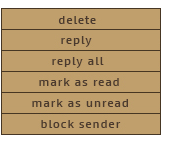
- Block function: It will be possible to block senders
If a mail expires, it will be deleted, read or unread. In case of mails with attached items or loots, the items will be added to your storage/star menu. A new mail informs you about the deletion and items that were moved from the mail to your storage/star menu.
We also added a mail outbox to the system.
Mail outbox
The outbox button can be found under the inbox button. It opens a list of all not expired sent mails.
- Every mail will expire after a specific time and gets deleted.
- Multiple actions can be performed, i.e. delete more then one mail at a time.
- The mail type (message, loot, guild mail etc.) will be shown with an icon.
- The delivery date & expiration time are shown next to the topic and recipient.
- An options menu button allows to perform several tasks like delete mail(s), mark as read/unread, etc.
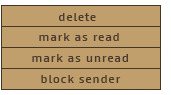
Not only the inbox was redesigned, also the mail window will get a new look.
Block and ignore other players:

Blocking system
A player can be added to the block list. A blocked player can't write mails to you any longer.
A mail by that specific player must be saved in the inbox. The option can be found in the options menu.
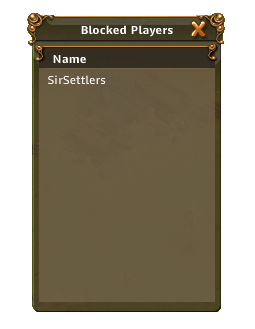
A list of all blocked players opens after clicking the button right next to the options menu.
To delete an entry (unblock), just click on it.
Important: All pictures and information are based on the test version. The final version may differ.
The mail interface re-work will be live on our international testserver (www.tsotesting.com) likely on Friday-- please check the test server website for more details!
Please feel free to leave your feedback in the feedback thread.
Happy Settling!
BB_Alpaca

Blocking system