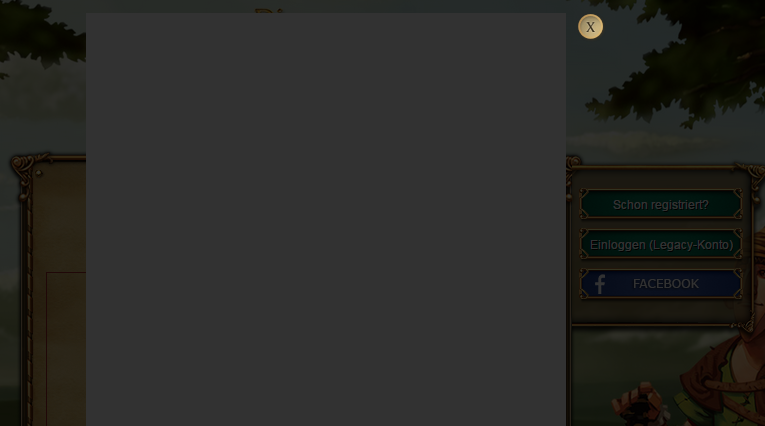Solution: "Invalid" e-mail or password
If you have forgotten your password/email you can reset your password.
Two options:
1. "Legacy Login" and/or "Ubisoft Login" forgotten:
I still have a legacy account and have not completed the migration
- Click on the "Legacy Login" button on the start page:
- A small window appears, please enter your username/avatar name (or e-mail)
- Now click on "Forgot password" at the bottom of the popup window:
- You will receive an e-mail in which all steps are noted.
If you do not know your email from your account or do not have access to it, please contact our support team!
I have already completed the migration and get the error message.
- Please click on "Ubisoft Login"
- A large window appears, enter your e-mail (not user/avatar name)
- Now click on "Forgot password" at the bottom of the popup window
- You will receive an e-mail in which all steps are noted.
If you don't know your email from your account (Ubisoft Account) or you don't have access to it, please contact the Ubisoft Support Team!
Please note: Make sure that you have full access to your e-mail address! If you haven't migrated your account yet, you can do so via our start page => My Profile => Change E-Mail => change your email address or contact our support team.
==============
IMPORTANT NOTE ON THE TOPIC "FORGOTTEN PASSWORD"
You didn't receive a password reset e-mail?
- Are you sure you checked the right email inbox? (Check the spelling of your e-mail!)
- Please make sure to check all the folders in your Inbox (Spam/Junk/Promotion). Give it a couple of minutes, before checking if you received the reset password email.
- If the message still didn't arrive, you have to whitelist the email (news@news.ubisoft.com) to your email account, otherwise it is possible that our messages are automatically blocked by your email account and therefore they won't arrive.
- If you are still unable to receive our emails, the last remaining option is to transfer your account to another email address and try again.









.jpg)


.jpg)